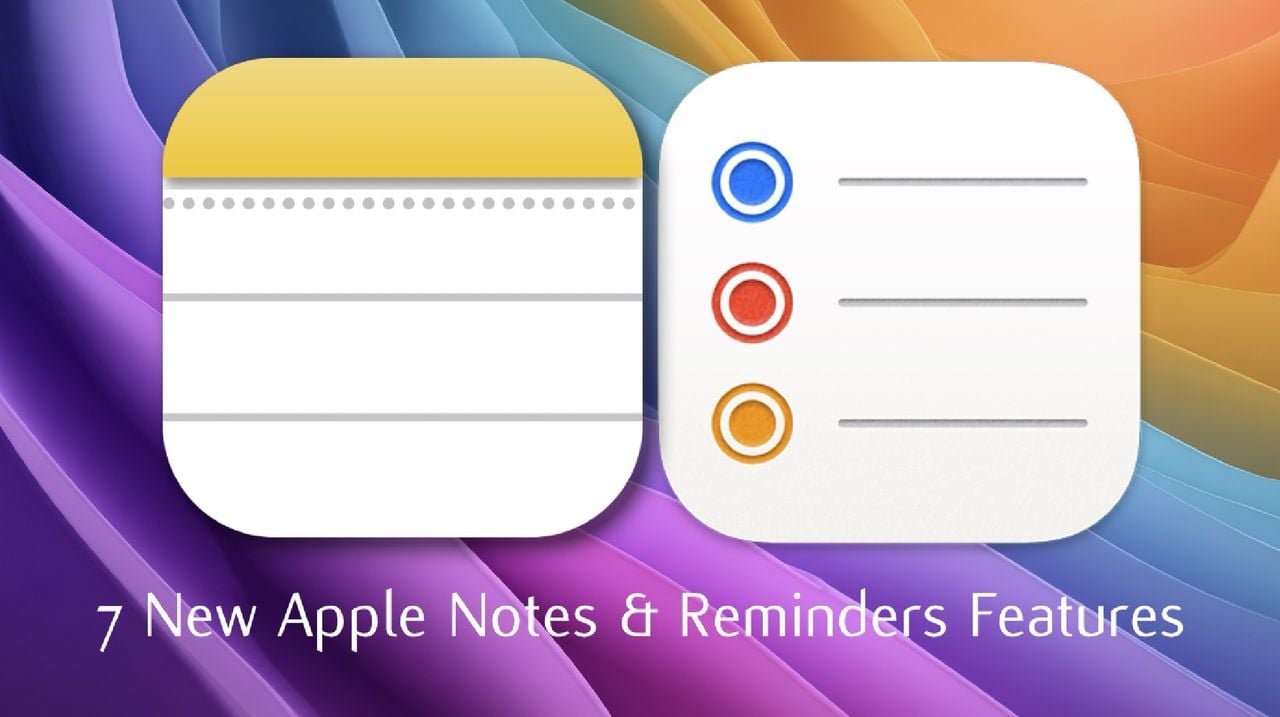Have you ever felt like your productivity tools are holding you back instead of helping you move forward? With the release of iOS 26 and iPadOS 26, Apple has completely reinvented its Notes and Reminders apps, introducing a suite of features that promise to transform the way you organize your life. Breathtaking creation 3D graphics in Notes enjoy smart task suggestions in remindersThese updates aren’t just incremental, they’re fantastic. Whether you’re a student juggling deadlines, a professional managing complex projects, or simply someone who likes to stay on top of things, these changes are designed to make your workflows smoother and your daily tasks more intuitive.
In this guide, Brooke Tierney walks you through seven great features that turn Apple Notes and Reminders into essential tools for anyone looking to stay productive. You will discover how markdown compatibility bridges the gap between Apple’s ecosystem and other platforms, why automatic categorization of lists in Reminders could save you hours of manual sorting, and how Apple Watch integration makes jotting down ideas as easy as talking. But that’s just the beginning, these updates are full of thoughtful details that appeal to casual and power users alike. As you read on, you might find the feature you didn’t know you needed but can’t imagine living without.
iOS 26 Notes and Reminders Updates
TL;DR Takeaways:
- Apple Notes now offers a refined interface with a sleek liquid glass design, repositioned tools for easier access, and a dynamic menu bar for quick formatting.
- Markdown compatibility in Apple Notes allows for seamless import and export of notes, improving collaboration across platforms.
- Apple Notes’ new 3D graphics capabilities allow users to create and customize visualizations directly in the app, ideal for analyzing complex data.
- Apple Reminders introduces automatic list categorization using machine learning, intelligent suggestions based on activity in other apps, and enhanced sharing features for better task management.
- Enhanced cross-device features, including Apple Watch integration for Notes and a Control Center shortcut for Reminders, improve productivity and accessibility on the go.
What’s new in Apple Notes
Apple Notes has received significant updates that aim to improve its interface, features and integration with other platforms. These changes make the application more versatile and user-friendly, catering to both casual users and professionals.
- Refined interface: The app now features a sleek liquid glass design, offering a modern and refined aesthetic. Key elements such as the search bar and menu have been repositioned for easier access, while a dynamic menu bar above the keyboard provides quick access to formatting tools. This simplified layout makes editing and organizing notes faster and more intuitive.
- Markdown Compatibility: Apple Notes now supports importing and exporting notes in markdown format. This feature is especially beneficial for users who collaborate across multiple platforms or use markdown-based tools, ensuring seamless sharing and editing of content.
- 3D graphics capabilities: A powerful new feature allows users to create 3D graphics directly within the app. By entering equations with three variables, you can generate detailed visualizations, customize their appearance, and see real-time updates as you adjust the variables. This is especially useful for students, teachers, and professionals working with complex data.
- Apple Watch integration: Notes are now accessible directly from your Apple Watch. With voice dictation, you can quickly jot down ideas, create reminders, or review existing notes without needing your iPhone or iPad. This feature improves productivity, especially when you’re on the go.
What’s new in Apple recalls
Apple Reminders has also been improved with features focused on intelligent task management and deeper integration with other apps. These updates aim to simplify organization and improve productivity.
- Automatic categorization of lists: Using Apple’s advanced machine learning, the app now automatically categorizes your tasks. For example, groceries, work tasks, and personal errands are intuitively grouped into separate lists, reducing the need for manual sorting and saving you valuable time.
- Control Center shortcut: A new shortcut for Reminders can be added to your Control Center, allowing you to create tasks instantly. This feature is ideal for quickly capturing ideas or tasks without navigating through the app, ensuring no task is forgotten.
- Smart suggestions: The app now offers smart task suggestions based on your activity in other apps like Safari, Notes, Messages, and Mail. For example, if you read an email about an upcoming event, reminders might suggest you create a task to prepare for it. This feature helps you stay organized without requiring constant manual entry.
- Improved sharing features: When you share content like recipes, meeting notes, or articles in Reminders, the app automatically details the information and links it back to the original source. This ensures you have all the necessary context, making it easier to take action on shared content.
Introducing new Apple Notes and Reminders features
Unlock more potential in Apple Notes by reading previous articles we’ve written.
Improved productivity across all devices
The iOS 26 and iPadOS 26 updates highlight Apple’s commitment to creating a cohesive and efficient ecosystem for its users. By integrating advanced features, smart tools, and enhanced cross-device capabilities, Apple Notes & Reminders are now more powerful than ever. These improvements are designed to help you manage your tasks and notes more easily, whether you’re working on a single device or switching between your iPhone, iPad, and Apple Watch.
With features like markdown compatibility, 3D graphics, automatic task categorization, and smart suggestions, these apps meet a wide range of needs, from personal organization to professional collaboration. As you explore these updates, you’ll discover tools that not only simplify your workflows, but also help you stay focused on what matters most.
Media credit: Brooke Tierney
Filed under: Apple, Guides
Latest deals on geek gadgets
Disclosure: Some of our articles include affiliate links. If you purchase something through one of these links, Geeky Gadgets may earn an affiliate commission. Discover our disclosure policy.