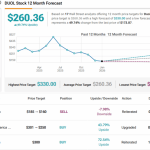Apple’s latest iOS 26 update introduced new feature in cards called Places visitedDesigned to automatically record the locations that users have traveled. Although the tool promises to facilitate rediscovering it favorite spots or sharing recommendations with friends, it also sparked a discussion on privacy.
How does the function of the place visited work
The functionality, which is activated by default, when users present themselves at the first launch, stores a recording of the place where you have been and categorizes locations under labels such as restaurants, stores or transport stops. Apple underlines that the information is encrypted from start to finish, which means that the company cannot access the data and that it is safe synchronizing on the devices signed in the same Apple ID.
Card users can search for their history by name, date or category, attach personal notes to locations and even group them in personalized guides. But for those who prefer not to leave a digital trace of their movements, the option of deactivating Places visited is available in the Settings application.
How to deactivate the function of places visited in iOS 26?
To turn it off, iPhone owners must go to the settings → Applications → Cards → Location and switch Places visited. The same switch can also be found under confidentiality and security → Location services → Cards.
For anyone wishing to delete data already stored, Apple has included a history of history management directly in the MAP application. By sailing to places → Visited places, users can select the duration of the visits – three months, a year or indefinitely – or choose to erase their whole recording by pressing a clear story → Erase everything. Individual entries can also be deleted from the list.
The iOS 26 update is available for iPhone 11 and subsequent models, as well as for the second generation and more recent iPhone SE. The full list includes the iPhone 12, 13, 14, 15 and 16 series, as well as the new iPhone 17 series and the iPhone Air.