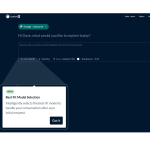A new Over-the-Air (OTA) software update is rolling out to Google’s Gboard app for Android, introducing two new settings to the virtual keyboard experience: one to remove the comma key and the other to remove the period key.
As reported 9to5GoogleThe update appears to be rolling out in stable form to Android devices with Gboard version 16.0 or newer installed via the Google Play Store. Both new key preference options are enabled by default, preserving the pre-existing Gboard key layout and instead acting as an optional feature for those looking to manually enable a simpler design.
These new settings for hiding punctuation keys on Gboard can be found by going to Settings > System > Keyboard > On-screen keyboard > Google Board > Preferences > Keys > then by switching the Comma key and/or the Period key switches to the off position.
Once one or both of these settings are disabled, Gboard layout is dynamically shifted to accommodate the reduced number of keys on the screen, with a slightly wider spacebar and a newly centered Enter key taking up the space previously occupied by the dedicated period and comma keys.
A small but welcome change in Gboard
The more keyboard customization options, the better
At first glance, it seems odd to provide options to disable the period and comma buttons on a smartphone’s on-screen keyboard. After all, these two punctuation marks are among the most commonly used and important tools in English.
However, in practice, the extra space saving allows for a cleaner keyboard appearance and a slightly larger spacebar, without removing any typing functionality. With the comma and period keys disabled, you can continue to insert a period by pressing the space key twice, and a comma can be inserted by pressing the ?123 key and then selecting a comma in the secondary keyboard interface.
At first glance, it seems odd to provide options to disable the period and comma buttons on a smartphone’s on-screen keyboard.
Overall, I’m a fan of this small tweak to Gboard, as it brings additional customization potential to Android’s native virtual keyboard app. Part of the appeal of having an on-screen keyboard is that it can be dynamically adjusted to suit each person’s layout preferences, and so I appreciate any additional flexibility that’s built into the experience. In my opinion, the more options available to the end user, the better, as long as they are not forced on anyone unintentionally.