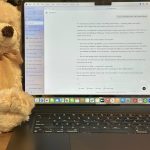The Release Candidate versions of iOS 26.1, macOS Tahoe 26.1, and iPadOS 26.1 are now available to users participating in Apple’s system software beta testing programs. Release Candidate (RC) builds are typically the final build of a beta period, absent any major bugs, and the release of an RC build indicates that final builds will soon be made available to the general public. So we could reasonably expect the release date for iOS 26.1, macOS Tahoe 26.1, iPadOS 26.1, watchOS 26.1, and tvOS 26.1 to be this week, or more likely next week.
iOS 26.1, macOS Tahoe 26.1, and iPadOS 26.1 all include new Liquid Glass appearance toggles to switch between “Clear” and “Tinted” appearances, with the latter toning down the transparency a bit. These settings are found in the Display section of Settings and are separate from the Accessibility setting to reduce transparency that many users have relied on to tone down Liquid Glass’s interface if they found usability or readability issues. Liquid Glass has been somewhat controversial due to readability issues on iPhone, iPad, and Mac, and some users have also noticed performance reductions. iPadOS 26.1 also reintroduces the Slide Over feature as an optional multitasking capability. Updates 26.1 also include a few other new features and bug fixes.
Mac users who were hoping for major bug fixes to issues like Spotlight’s random inability to find local files on Mac, memory leaks in Safari on Mac, or significant reductions in battery life, may or may not find those solutions in this update, at least according to the release notes accompanying the RC builds, which are brief and don’t mention not much specifically in terms of bugs outside of a FaceTime audio quality issue. It’s also possible that these issues were fixed in these updates but simply weren’t mentioned in the release notes, which are repeated below.
How to download MacOS Tahoe 26.1 release candidate
For any Mac actively enrolled as a beta testing device, the RC version is available now:
- In the Apple menu, go to “System Settings”
- Select “General”, then select “Software Update”
- Choose “Update Now” for MacOS Tahoe 26.1 RC
How to download iOS 26.1 Release Candidate / iPadOS 26.1 RC
For any iPhone or iPad registered as a beta testing device, RC builds are found via:
- Open the “Settings” app on your device
- Go to “General” then go to “Software Update”
- Choose “Download and install for iOS 26.1 / iPadOS 26.1.”
macOS Tahoe 26.1 Release Notes
The release notes accompanying the RC version for Tahoe 26.1 are not particularly long, but are as follows:
This update includes the following features and improvements:
– The Liquid Glass setting gives you the option to choose between the default clear look or a new tinted look that increases the opacity of the material in apps and notifications on the lock screen.
– Support for Apple Music AutoMix over AirPlay
– Improved FaceTime audio quality in low bandwidth conditions
– Communications safety and web content filters to limit adult websites are enabled by default for existing child accounts aged 13-17 (age varies by country or region)
For more information about security content in Apple software updates, please visit: support.apple.com/100100.
Some features may not be available in all regions or on all Apple devices. To learn more, please visit: apple.com/macos/feature-availability.
Software updates, like this one, add new features and improvements that may affect performance and/or battery life. To learn more, please visit: support.apple.com/125039.
The current stable versions of the OS 26 suite are iOS 26.0.1, iPadOS 26.0.1, and macOS Tahoe 26.0.1.