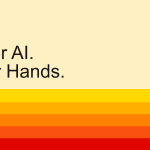Your new Android phone is loaded with features, power and… way too many apps. Some of them are essential (phone, messages, calendar, Gmail), the ones you actually need every day. Others are must-haves, like YouTube, Gemini and Google Maps, which truly add value. But then there’s the rest: the useless, redundant and often intrusive group that seems to exist simply because your phone’s manufacturer or carrier decided you needed it.
It’s not just these apps taking up storage space, but many of them are also constantly running in the background. Together, they can consume significant processing power and make your phone run slower than it should. The good news is that you don’t have to live with them. You can safely uninstall most of these apps without rooting your Android phone.
Weather apps
Always on, even when you’re not checking the forecast
Ah, the humble weather app, the one that prepares you for a surprise rain, scorching heat, or random hailstorm in July. Depending on where you live, it might be an app you open daily or one you never touch.
Regardless, what’s important is that these weather apps, including the pre-installed one, tend to run updates in the background, fetch data, track your location every few minutes, and issue “breaking” weather alerts. This all sounds useful, but these background processes are slowly eating away at your battery life and eating up memory. And if you have the weather widget on your home screen, it’s also constantly refreshing, even when you’re not looking at it.
A simpler and better alternative is to remove the pre-installed weather app and use the Google app instead. It displays current conditions directly on the Discover tab, which you can access by simply swiping left on your home screen.
These “free” apps could be hurting your phone’s speed
Most Android phones come with a few social media apps preinstalled. This isn’t a thoughtful gesture on the part of your phone manufacturer to help you “get started.” It’s usually the result of behind-the-scenes deals between phone makers and social media companies who all want a front-row seat to your device. The problem is that even if you’ve never pressed the Facebook icon once, you’ll probably still notice it in your battery and memory usage list.
Shopping apps aren’t much better. Many Android phones come with pre-installed apps like Amazon, Walmart, or brand-specific store apps. Not only do they sit there, but they also annoy you with “limited time offers” or “flash deals” that you never asked for. And because they’re often allowed to run in the background by default, they’re constantly fetching data, using memory, and grabbing your attention.
OEM app stores and voice assistants
Same apps, different logo
Every Android phone maker seems to think their version of the Play Store is indispensable. Samsung has Galaxy Store, Xiaomi has GetApps, Oppo has App Market, and the list goes on.
These OEM app stores often run in the background to check for updates, send “recommended app” notifications, and sometimes even automatically install items. Although they claim to offer exclusive content or offers, in reality they mostly duplicate what the Google Play Store already does.
And then there’s the built-in voice assistant. Assistants like Bixby on Samsung phones come pre-enabled, so even if you never say “Hello, Bixby,” the service is still running in the background, waiting for a command you’ll probably never give. If you don’t actively use these OEM extras, it’s worth digging into your settings to turn them off completely.
Duplicate apps from the manufacturer
Google vs. your phone manufacturer
One of the most frustrating things about many Android phones is unnecessary application duplication. You open your apps drawer and suddenly you have two browsers, two photo galleries, two messaging apps, and maybe even two keyboard apps.
Samsung has its own calendar, browser, gallery and messages apps. Xiaomi, Oppo and others are doing the same. The problem is that these often overlap with Google’s pre-installed apps, doing the exact same job while taking up additional space and background resources. It’s like two drivers competing for the same steering wheel.
To be honest, some of these apps aren’t bad. I actually prefer some Samsung versions over Google versions. But duplication remains duplication. The best approach is to choose one version of each app you actually use and uninstall or disable the rest.
Carrier Bloatware
Hidden costs of this “discounted” carrier offer
If you’ve already purchased your phone directly from a carrier, you’ll likely find even more bloatware. These are the apps and services that your mobile carrier installs before you even turn on your device for the first time. This is one of the hidden trade-offs that comes with this seemingly “discounted” phone price.
The truth is, you probably don’t need most of it. Individually they don’t seem like a big deal, but together they slow down your phone. If you’re already stuck with carrier bloatware, the best solution is to disable what you can in your phone’s settings. Some apps can be completely uninstalled, while others can only be disabled.
Even the most high-end Android phones come with a few built-in apps. Although they may seem harmless in your app drawer, they slow down your Android phone in one way or another. If you don’t plan on using them, there’s really no reason to let them drag your phone down.