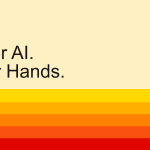If you’re using AirPods or other Bluetooth headphones, other Bluetooth speakers nearby may simply pick up the sound. These then “hijack” the audio stream from the iPhone, so to speak. Worst case scenario, others can now hear what was only meant for you: playing loudly through the speakers that stole your AirPods’ connection.
Headphones in the car while driving?
Some people are particularly annoyed that their car speakers pick up music from their AirPods without being asked. You can’t wear headphones while driving, but other passengers in your car can, and if their phones connect to your car’s Bluetooth, you might hear their music or podcast playing to everyone.
Foundry
How to eliminate embarrassment
The problem, which could have annoyed everyone in a different situation, has a remedy in iOS 26:
Open it Settings app on your iPhone and navigate to General > AirPlay and continuity. There, under the new entry Keep audio with headphonesyou can specify that AirPods (or other headphones) remain the playback medium of choice and that your audio is not hijacked by other wireless devices that connect to your iPhone.
Of course, you can also leave it as is and let the system decide which wireless headphones or speakers it connects to. Like this or like that: it’s good to always have a choice, as is the case here.
Best price currently: Airpods Pro 3
$249
$249
$249
$249
$249.99
This article was originally published on our sister publication Macwelt and has been translated and localized from German.