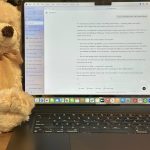As part of the iOS 26 update, we now have the Apple Games app. This may seem like nothing new. After all, we had Game Center before, but it turns out this unifying app makes gaming on my iPhone, iPad, and even Mac much better.
If you haven’t bothered to open the Apple Games app after updating to the latest version of iOS or macOS, I definitely think it’s worth taking a look. Even if you’re not really a mobile gamer so far. Because this application greatly simplifies mobile gaming.
Apple has finally created a true home for gaming
I’ve loved gaming on Apple mobile devices since my first Apple gadget, the iPad 2. Since then, I’ve added most of the Apple ecosystem to that, but my iPad still gets the majority of my mobile gaming time and I have a terrific collection of games on my device.
Although games on iOS and its derivatives generally ran well, they always felt a little disjointed. Basically, you had the games section in the App Store and the Game Center app, and that’s about it. I never used Game Center on purpose, it just popped up every time I started a game to tell me I was connected.
Now, with all the “26” versions of the different variants of Apple’s operating system, we have the Games app. It brings all of these disparate gaming-related features together into one app with a unified look and feel, but it also brings new features and experiences to games on Apple devices, and I really think this time it’s an app worth opening for mobile gamers.
It’s basically Steam, but for Apple’s ecosystem
While it’s far from exactly the same thing, it makes more sense to think of the Games app as Apple’s version of Steam, without the storefront. However, to explore and manage your own and AppleArcade games, everything is there.
Your games are organized, you can see when you last played a title, and all your achievements are in one place. You also get personalized recommendations, much like the Steam store offers.
Curation and presentation is purely Apple
Much of the curated and editorial gaming content that was once found in the App Store is now also found here in the Games app. So you can learn about new games, see recommendations, collections, and themes, and generally sift through the mass of mediocre content from notable titles.
It now feels more like navigating the Apple TV or Apple Music app than just a tab in another, more general app. In a way, this makes it seem like Apple treats games on the same level as movies and music.
Steam still lacks a certain freedom
While I really like what the Games app has to offer so far, there are some things I’d really like to add in a future update that we get in apps like Steam. The first and most obvious is a page where I can browse and purchase games. You can buy games in the Games app without leaving it, which is great, but I’d like something more like Steam’s “Store” tab. So I can also browse and search for games manually.
The other thing I would like is more community features. You can manage your friends list and multiplayer content pretty easily, but it would be cool if we could have something like per-game user forums on Steam, in addition to reviews.
- SoC
-
A19 Pro chip
- Display
-
6.5 inches
- Storage
-
256 GB, 512 GB or 1 TB
- Ports
-
USB-C
A big step towards taking video games seriously
It’s always sad to me that Apple is considered something of a joke in the gaming world today, when not long ago Macs were THE premium gaming choice. Unfortunately, this was in the 80s and 90s, and the decline was quite steep.
The days of Mystery And Prince of Persia may be far in the rearview mirror, but in the modern era of Apple Silicon, Apple has taken many positive steps to turn all of its devices into viable gaming devices. He already did a great job with the hardware and software, but the experience was lacking. This new application goes a long way to solving this problem.
- Operating system
-
macOS Sequoia
- Processor
-
M4 Pro 12 cores
- GPU
-
16-core M4 GPU
- RAM
-
24 GB