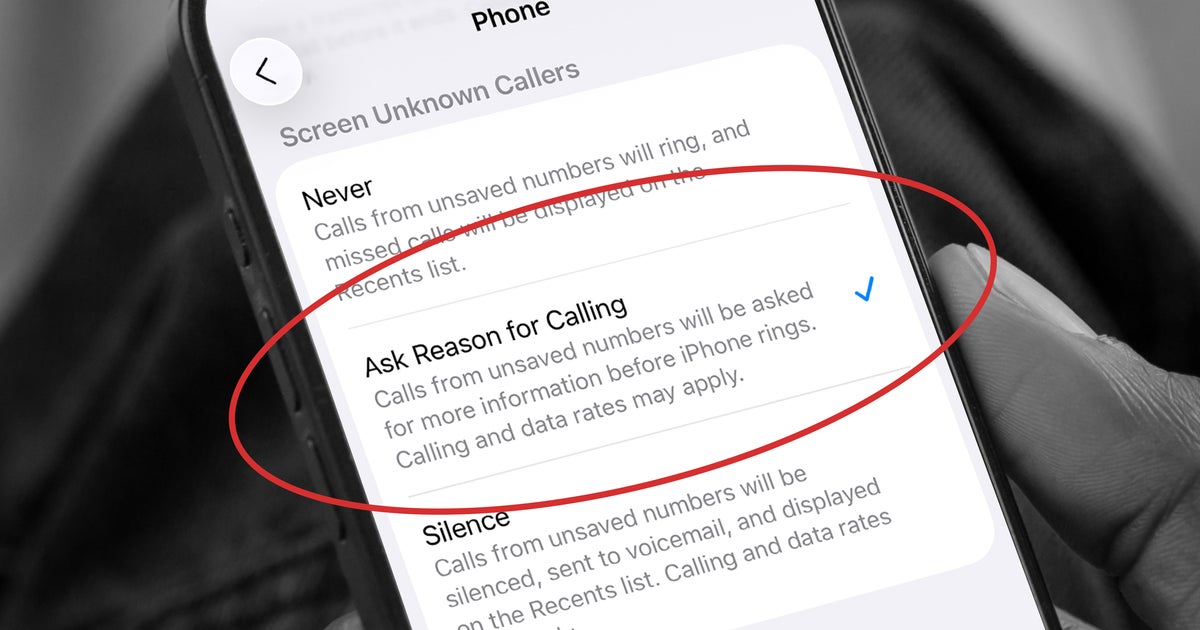Spammers who constantly call us and pretend to know us are a daily distraction for too many of us. The number one consumer complaint is spam calls from telemarketers and people pretending to be government officials or bank agents. according to the Federal Communications Commission.
But there’s a new free call screening tool that can help us reclaim our wasted time.
As part of the Apple program iOS26 software update, released last month, there is a new call screening feature for unknown callers.
The main benefit of enabling the “Ask reason for calling” setting is that it avoids the tedious “Who is this?” » back and forth conversations.
Once you enable iOS Call Filter, Apple’s Siri will become your phone’s bouncer and in its robotic voice it will ask your caller who is calling and the reason for the call. The transcribed conversation will appear as a message, and you can ask Siri to ask more questions, pick up the phone, or reject the call.
But this feature is not a default setting: you need to enable it yourself if you are an iPhone user. Here’s how.
How to enable the call screening feature of iOS 26
Illustration: HuffPost; Photos: Getty
To access this feature, you must first update your phone to the latest iOS 26 software version, available in the General menu after tapping “Software Update”.
After that, select Settings and then Apps on your iPhone. You then need to tap on Phone and scroll down to the “Filter unknown callers” section.
Here’s where you can choose from three options:
-
If you choose “Never”, call screening is disabled and your iPhone will ring when unknown numbers call you.
-
If you select “Ask reason for calling,” calls from unknown numbers will require you to answer Siri’s questions before your iPhone rings.
-
If you select “Silent,” calls from unrecorded numbers will be silenced, sent to voicemail, and appear in your phone’s Recents list so you can review the transcribed voicemail at your convenience.
This type of call screening feature may be familiar to Android users. Google Pixel phones already have access to a call screening feature. Under the “Call screen“, Google Assistant will automatically tell a caller that you are using a screening service and ask them to indicate the reason for their call before they can reach you.
Before Apple introduced its new feature, iPhone users might have had to download a third-party app. The big advantage of the iOS update is that call screening is now built into the device, allowing you to choose how easily someone can have access to you.
“Ask reason for call” is a good compromise for people who don’t want to send all calls from unknown numbers to voicemail. This way, an unregistered number, like your doctor’s office, can reach you about a recent visit, but a scammer posing as your bank might be more likely to give up and try an easier target.
Beyond using these built-in features, you can also register your number on the Federal Trade Commission website. Do Not Call List. Real telemarketers use this list to know who they can’t call.
If you want to have a little more control over who can call you, try this type of call screening for a week. Since I activated Apple’s call screening service for my own iPhone, I no longer have to deal with unfamiliar phone ringtones distracting me throughout the day. And that kind of silence is priceless.