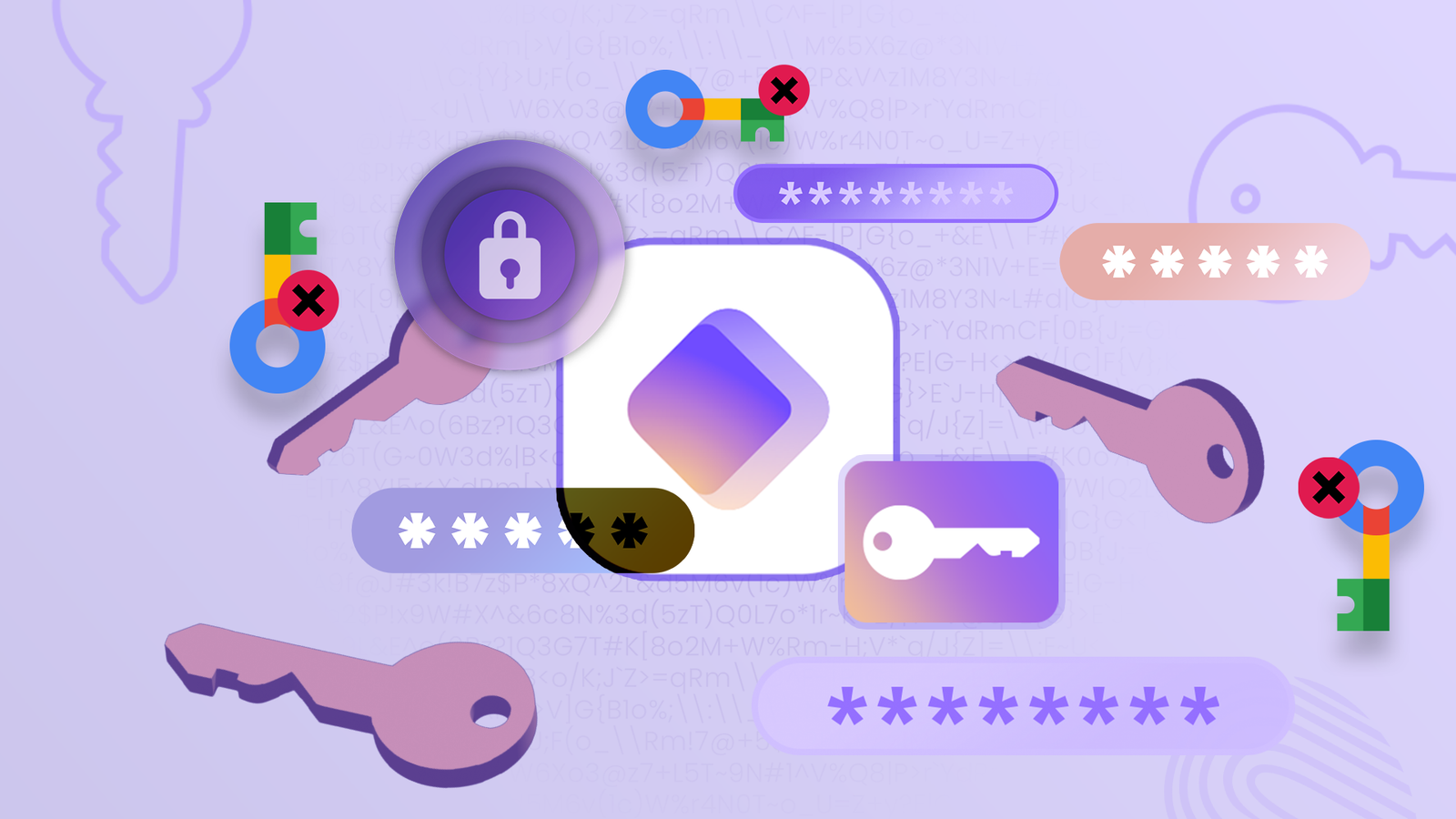Google’s password manager is easy to use and integrates seamlessly with Chrome and Android. And that’s why I’ve been using it for years to manage all my login information.
However, with Google’s relatively slow development speed, I switched to another password manager: Proton Pass. Turns out it’s the password manager I didn’t know I needed.
Smarter Password Sharing
Simple and effortless
I frequently share my login credentials and credit card details with my friends and family members. Google Password Manager technically allows you to share passwords. But you can only do this with people in your Google Family Group.
Google apparently thinks that your digital life should stay in the family and that you should never share your login information with your friends.
Proton Pass makes things easier because I can share a single secure link that automatically expires after a specified number of days. Or, I can restrict the use of the link based on the number of views.
This may seem like a small feature, but I manage hundreds of logins, including family accounts, so reliable password sharing is important for my use case.
Best of all, I can share my entire Proton Pass vault with my wife as a viewer or editor. And she doesn’t even need a Proton account for that.
Track every password change
Never forget even old passwords
Many websites I use regularly, including banking and government ones, require you to change the password every 90 days for security reasons.
That’s boring in itself. The worst part is that they usually don’t play nice with password managers.
In most cases, I end up manually entering the old and new passwords to avoid any problems.
However, something inevitably goes wrong and there have been cases where I have to re-enter the old password. When that happens, I’m out of luck.
Google Password Manager does not keep a history of password changes, so there is no way to recover the old one.
Proton Pass makes life so much easier because it remembers all my old passwords and even shows up when I added a login to my vault for the first time.
Store more than just passwords
Because life is more than passwords
Ok, a password manager should be good at saving passwords. But time has changed and I want my password manager to also store other important information, like my login details, banking details and other sensitive documents.
Google Password Manager fails in this area. It can only save your login IDs and passwords – that’s it.
You can also save your credit or debit card details, but this is linked to Chrome and not the password manager itself. For this reason, it is also not possible to share payment details with others.
With Proton Pass, I can save more than just passwords and credit card information. As a vault, it can securely store Wi-Fi passwords, SSH keys, notes, license keys, social security numbers, API credentials and ID cards.
If that’s still not enough, there is an option to create a custom item. Additionally, I can add attachments with the entries for more context.
This is flexibility I didn’t realize I needed until I upgraded to Proton Pass. In just a few weeks, my personal safe was filled with all the important documents and IDs that I frequently need access to.
Smarter Email Privacy
Hiding my primary email address
I test several services almost every month for work or otherwise. The problem is that signing up with my primary email address is a bad idea.
Many of these services have questionable privacy practices, and data leaks or unwanted marketing emails are all too common.
I’m already tired of the noise of emails hitting my inbox and I don’t want to make things worse.
Proton Pass makes this easy by allowing me to create unique email aliases for each registration. This way I can keep my main inbox free of unwanted emails and spam.
Better yet, I can use my custom domain to create aliases directly on it.
Google Password Manager does not provide any such functionality. I can create a secondary Gmail account, but that would then require managing multiple inboxes.
This is both impractical and time-consuming.
Emergency access
Peace of mind in an emergency
Proton Pass has become my digital safe, securely storing all my login credentials and important documents. I also have a shared vault with my wife, where we share common and important login information.
However, I would still like to make sure that my wife or family members can access my Proton Pass safe in case of an emergency.
Google offers an inactivity management feature for Google accounts. This ensures that specified recovery contacts can access your Gmail account and other associated services after a few months or years of inactivity.
Proton Pass offers a better solution in the form of emergency access. I have specified trusted contacts in advance, and if there is a problem, they can request access to my vault.
There is also an option to set a wait time from zero to 30 days before the vault becomes accessible. The only problem? The trusted contact must also have a Proton account.
The Password Manager Upgrade I Didn’t Know I Needed
Certainly, I should have switched to a dedicated password manager a long time ago. Google Password Manager is only sufficient for basic use.
Consider it a starting point into the world of password managers.
Yes, the Proton Pass costs money, but it offers so much value that the price seems more than justified. The multitude of features makes my daily life more convenient. No wonder it quickly became a key part of my digital life.