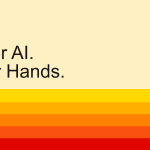Apple has released iOS 26.1, the first major update in this year’s major iPhone operating system update. And the key feature is to allow users to smooth over major design changes in the software.
iOS 26.1 and iPadOS version 26.1 are now available for download and offer users the option to enable the new Liquid Glass effect which gives UI elements a transparent glass feel.
Users will now be able to reduce the transparency of the feature from Clear to Tinted in a new Liquid Glass settings menu. Not all users are completely on board with the new design, so the chance to go back a bit will be welcome.
The other changes are also largely UI tweaks, including one in particular designed to undo an unpopular iOS 26 change. For alarms, there’s a new slider to stop the slider to accompany the big snooze button. This should prevent those pimples from confusing and triggering all kinds of morning detours.
Additionally, Apple provides the option to disable the ability to open the camera capture screen by swiping left from the lock screen. And so we continue with very small changes. There’s a new swipe gesture that will help you switch between songs on the mini music player in Apple Music, and users will see a new colored Apple TV icon to reflect the name change from Apple TV+ to just Apple TV.
Apple Intelligence and AirPods Live Translation services are also launching in more languages, while there are also a number of security updates and bug fixes.
Here are the official release notes from Apple:
- The Liquid Glass setting gives you the option to choose between the default clear look or a new tinted look that increases the opacity of the material in apps and notifications on the lock screen.
- Live translation with AirPods support for Chinese (Simplified and Traditional), Japanese, Korean, and Italian
- Apple Music MiniPlayer swipe gesture to skip to next or previous track
- Support for Apple Music AutoMix over AirPlay
- Gain control is available for external USB microphones when recording with local capture
- Local capture files can be saved to a specific location
- Manual workout recording is available directly from the Fitness app
- New camera setting to enable or disable lock screen swipe to open camera
- Improved FaceTime audio quality in low bandwidth conditions
- Communications safety and web content filters to limit adult websites are enabled by default for existing child accounts aged 13-17 (age varies by country or region).
It’s quite rare that the first major operating system update doesn’t bring any of the new features promised by Apple this summer. Very often the beta period requires additional testing, with Apple leaving key updates until releases point one, point two or later. Since Apple’s update this year relies heavily on the visual overhaul, there aren’t many new features in the works for later releases.
Earlier today, we reported that long-promised Apple Intelligence features announced as part of iOS 18 nearly eighteen months ago could be coming in iOS 26.4 next spring.
You can download iOS 26.1 by going to Settings > General > Software Update. As always, Wi-Fi is advised and make sure you are connected to a power supply or have sufficient battery life.