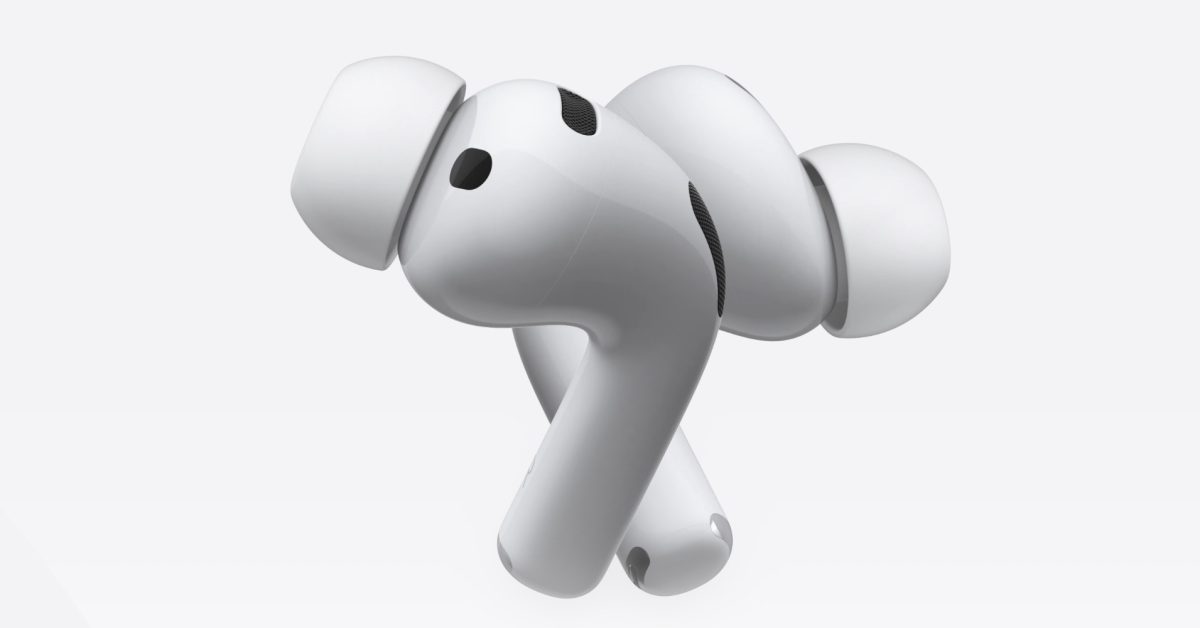iOS 26 arrived last month with a variety of new features for AirPods, including a new setting you might want to enable if you ever fall asleep with your AirPods on.
Sleep detection in iOS 26 pauses AirPods playback when you fall asleep
Have you ever fallen asleep while listening to an audiobook or podcast, then woke up not knowing where to resume reading?
If so, iOS 26 has a new AirPods setting you’ll want to take advantage of.
Among the diverse lineup of new AirPods features in iOS 26, it’s especially easy to miss one.
This is a new settings toggle: “Pause media when you fall asleep”.
Disabled by default, no further description is given for the setting. Apple exhibits little on its website:
“helps pause media when idle for users who use AirPods to relax and sleep”
Apple doesn’t specify exactly how this feature works. In fact, it’s never even officially announced alongside other improvements in iOS 26.
But presumably, it uses the AirPods’ built-in sensors to detect movement and pauses media content when your movements indicate you’ve fallen asleep. Perhaps with the AirPods Pro 3’s heart rate monitoring, the feature is even more accurate, but again, Apple hasn’t specified how it works.
Sleep detection is available with AirPods Pro 3, AirPods Pro 2And AirPods 4. So AirPods Max users and anyone with older models of AirPods won’t see the new setting.
I’ve definitely fallen asleep before and lost my place in audiobooks and podcasts, so I’m looking forward to seeing if the AirPods’ sleep detection works well enough to make this problem a thing of the past.
Have you enabled sleep detection for your AirPods? How did it work? Let us know in the comments.