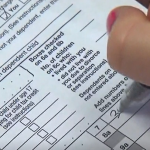Rather than filtering out all messages and notifications from unknown senders, you can allow some of them to appear in the main list.
On the same settings screen for messages, tap the “Allow notifications” option. On the next screen, turn on the switches for any notifications you don’t want to filter: time-sensitive, personal, transactions, or promotions.
At the very least, you’ll want to enable the one for Time Sensitive. You can then play with the other three choices.