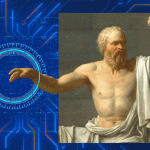I’ve been a fan of Moto Gestures since the beginning. Everyone knows how to turn on the flashlight on a Motorola smartphone by cutting through the air, but there are other useful functions.
Picking up the phone silences an incoming call, and I think it’s fantastic that I can put my Moto into Do Not Disturb mode by simply placing the device face down.
I’ve never been able to get the perfect figure eight to display the camera app, but it’s there for people who like quick access to photos of the moment.
However, physical gestures aren’t the only thing that can help you get the most out of your Motorola.
Navigation gestures also make me more productive. My favorite gesture isn’t even enabled by default, but more people need to know about it.
If you love multitasking on your Moto phone, make this change and you’ll love your device even more.
Swipe gesture for easier multitasking
No need to fumble
Multitasking isn’t an amazing experience on most Android phones.
The ability to create and save app pairs definitely helped, but I want to create two apps as quickly as possible and don’t want to be tied down by app pairs I’ve already created.
Fortunately, Moto offers a gesture that simplifies the process: swipe to split.
When enabled, you can swipe back and forth on the screen to view multitasking. It immediately splits the app you’re using and gives you the option to view a second one.
This is a fantastic feature if I’m on WhatsApp or Google Messages and someone asks me about a calendar event. I can stay in the chat and still get the information I need.
It’s a little tricky at first and takes some getting used to. You need to make sure that you have enabled the back gesture by swiping from left to right on the screen and then back.
If you don’t feel the haptics and the tug of the back gesture, it won’t work.
Once you get used to it, it’s amazing, and I use it more than I thought I would.
Underrated Motorola software
Hello UI doesn’t do much, but it’s solid
Hello UI isn’t usually at the top of my list of Android versions, but that’s not a bad thing.
It’s not offensive and doesn’t bog down the user experience with too many unnecessary features.
I wouldn’t call it stock Android, but it’s not an excessive waste either. I could do without the Moto AI features, but the rest is clean and works well.
I wish Motorola would offer better software support for its devices, but I don’t expect that anytime soon.
I don’t know when Android 16 will be available, and it wouldn’t surprise me if it doesn’t arrive before we’re closer to receiving Android 17 from Google. It’s frustrating to love Motorola phones, but luckily there are other benefits.
Motorcycle gestures add to an already strong value
It’s hard to beat the company’s mid-range phones
Moto Gestures perfectly encapsulates Motorola. They are simple, effective and add value to products.
I understand that the Motorola Razr line can be expensive, but one of my favorite phones this year is the Base Motorola Razr 2025. It’s often found on sale or with a carrier discount for less than $500, making it a good deal.
THE Moto G 2025 Stylus is also excellent and can be had for under $350 if you find the right deal. It features a capable Snapdragon 6 Gen 3 chipset and 8GB of RAM, ensuring a smooth multitasking experience on the G Stylus.
It’s hard to find a bad value in the Motorola lineup, and the Moto Gestures are the icing on the cake.
Dive into your phone settings
I never read textbooks. I like to jump straight into a new product and figure things out as I go. However, it’s easy to overlook useful new features and functions.
I don’t know why Swipe to split isn’t enabled by default, but it’s a setting every Motorola owner should check.
- SoC
-
MediaTek Dimensity 7400X
- RAM
-
8 GB
- Storage
-
256 GB UFS 2.2
- Battery
-
4500mAh
Motorola’s most affordable Razr is getting a facelift for 2025. With new colors, a more powerful processor, and all kinds of AI tools, it might be the most exciting $700 foldable phone you’ve ever seen.