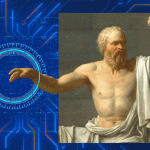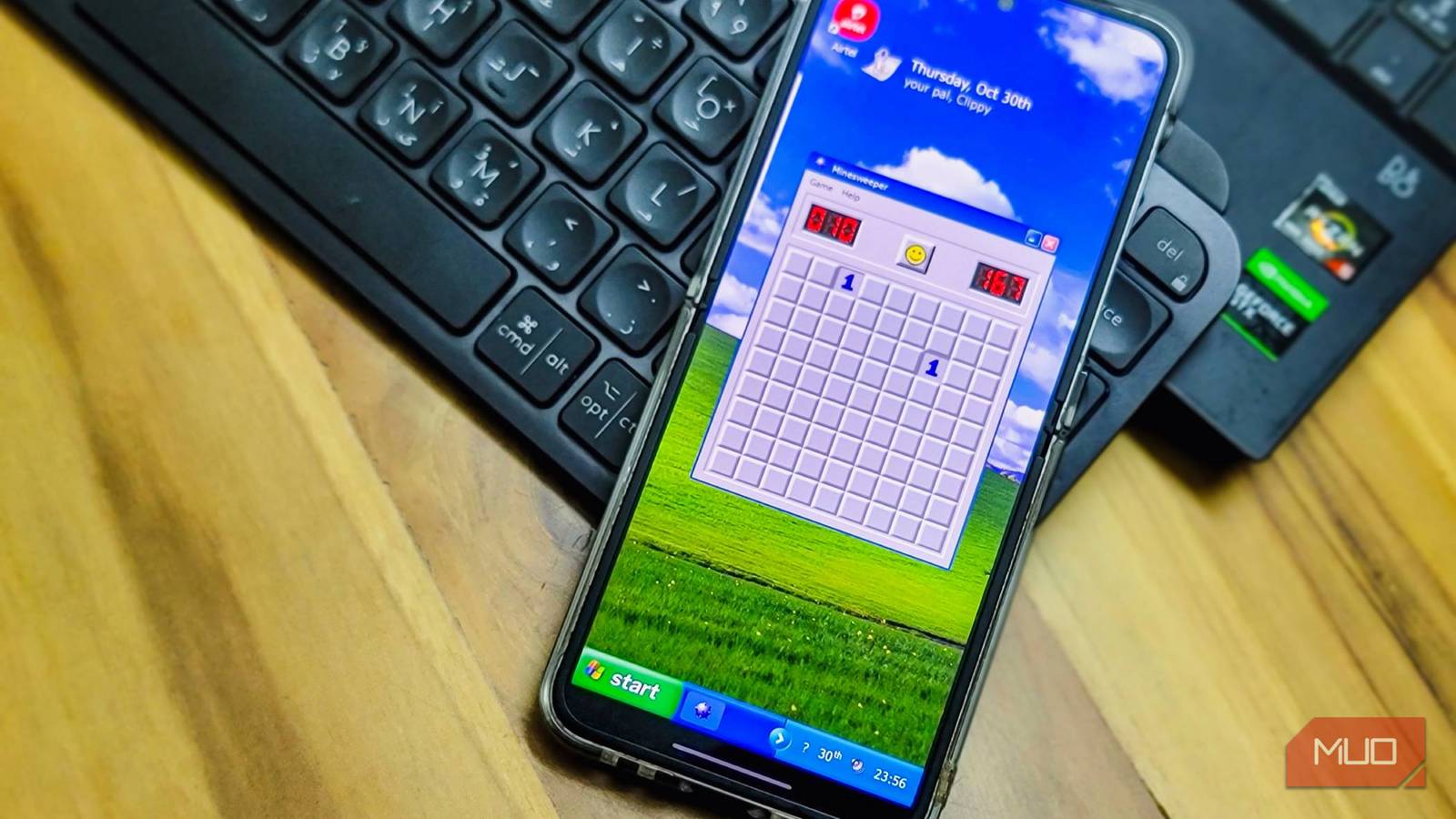If you are tired of the default skin on your Android device, there are many third-party Android launchers that can completely change the look of your phone. However, nothing comes close to this new Windows launcher that lets you relive classic Windows XP memories on your phone.
It has the classic XP theme, a desktop and Start menu, screensavers, a cute puppy, and even classic apps like Winamp and Internet Explorer, designed to make you smile.
- Operating system
-
Android
- Promoter
-
Gjovanovski
Windows Launcher is a retro Android launcher that faithfully recreates the look and feel of Windows 9x, XP and Vista, including classic themes, icons, Start menu and built-in retro apps and games.
Looks like XP
I noticed for the first time Windows Launcher on Reddit. However, this launcher, developed by an independent developer (gjovanovski), was initially only available through the developer’s own server, which wasn’t exactly the safest or most convenient option. So I waited until it was finally uploaded to GitHub before trying it. And it was worth the wait.
Windows Launcher greets you with the familiar Windows XP startup sound and welcome screen and attempts to recreate the Windows experience. You have a working Start menu, a desktop, and the adorable search companion, Rover, the yellow puppy. When you tap it, it even says, “Hello, I’m Rover, welcome to Windows XP,” in that nostalgic robotic voice.
Do you remember Clippy? It’s there too, now integrated into your calendar events to appear with reminders. The classic dialog screens for settings look exactly like they did in 2001, right down to the pixelated buttons and that distinctive gray-blue color scheme.
You can access desktop properties by long-pressing on the old Windows desktop. From there, you can change your wallpaper or switch between different themes: Windows 95, 98, ME, 2000, and classic XP. Each theme comes with its own startup and shutdown sounds, login screens, and those built-in wallpapers we all remember. The 3D pipes screensaver is also present and bounces when your phone is idle.
The attention to detail is also impressive. Desktop icons use classic Windows iconography and you can rename them or change their appearance just like on a real Windows machine.
Built-in classic apps
Comes with retro apps that look almost identical to the default XP apps
Beyond the XP look, it recreates some of the classic Windows charm through built-in applications. The developer has created a few retro apps from scratch that look and work like legacy apps on Windows XP. For example, it has Internet Explorer 6 which offers surprisingly smooth navigation. You can even set your home page with a long press; it worked surprisingly well on modern websites.
It also has Winamp to play multimedia files. Notepad looks and works just like the original, now with tabs for multiple documents and a Phone Dialer app that retains the classic Windows aesthetic and offers basic calling and speed dialing features.
Registry Editor lets you change launcher settings in a way that feels authentic to the Windows experience. Feature-wise, you can use it to export and restore your launcher configurations to Google Drive.
What is Windows XP without the classic Minesweeper and Solitaire? Both games are included, looking and playing exactly like they did twenty years ago. They have been faithfully recreated for this launcher, right down to the card animations and mine explosion effects.
Performance and quirks
Works surprisingly well, but not without flaws
Windows Launcher is not available on Play Store due to copyright issues. You will therefore have to download it from GitHub and load it aside. The developer mentions plans to release it on F-Droid, although it hasn’t appeared there yet. Installation is easy if you have already downloaded apps. First, allow installation of apps from unknown sources, then download the APK from GitHub and install the app.
On my Galaxy Note 20 Ultra, the launcher works remarkably well. There’s no lag when opening the Start menu, apps launch quickly, and even animations seem responsive. The launcher would likely work even better on an Android tablet or foldable phones like the Pixel Fold or Galaxy Z Fold, where the larger screen real estate would fit better into the desktop layout.
It also supports a few gesture controls. For example, swipe up to open the Start menu, down for notifications, and to the right to quickly launch your favorite app. You can search for any Android app through the Start menu, then create desktop shortcuts or pin them to the Start menu itself.
That said, it’s still not as polished as popular third-party launchers like Niagara, but that’s part of the charm of a project trying to recreate a legacy PC experience on a smartphone. According to the developer, most dialogs are actually static screenshots with overlays instead of fully dynamic interfaces. As a result, some windows may not fit correctly on phones with unusual aspect ratios.
A nostalgic trip to take
This Windows XP launcher is more than just a novelty: it’s a lovingly designed time machine that I plan to use as a daily driver on my secondary device. I used Windows Phone launchers to recreate the tiled interface of the Nokia Lumia era, but that’s a full-fledged XP experience on a phone. From Rover animations to authentic startup sounds, the attention to detail can make you smile.
It may very well remain a passion project, but for anyone who spent their formative years clicking away on Windows XP, this launcher offers a mix of nostalgia and functionality. It’s not about being the most efficient or most customizable launcher, it’s simply about recreating an experience that many of us remember fondly, and it succeeds brilliantly.